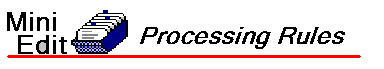
Rule Name: |
Validate ASN Name Type (container) |
|
Position: |
Under: Check ASN.1 |
|
Name: |
ASN_Name |
|
Default: |
Checked |
|
Usage: |
A container class for rules dealing with the proper ASN name of the record. Consult an ASN text book, but a proper valid names (also called a TypeDef because it defines a new type which can then be used by others) starts with a capital alphabetic letter, then may contain mixed case, and numbers, and dashes. No spaces or other symbols are allowed. Most current ITS uses a camel case style as in: MyType |
This rule holds several other rules beneath it as follows:
[ Click on the arrows below to expand the rule and see its detailed information ]
 Detect White space in around name
Detect White space in around name
Rule Name: |
Detect White space in around name |
|
Position: |
Under: Validate ASN Name Type |
|
Name: |
ASN_White |
|
Default: |
Checked |
|
Usage: |
Checks for, and removes, any white space before or after the records ASN name. If changes were made, a note is added to the log and displayed. |
 Make first char upper case (a proper type name)
Make first char upper case (a proper type name)
Rule Name: |
Make first char upper case (a proper type name) | ||
|
Position: |
Under: Validate ASN Name Type | ||
|
Name: |
ASN_Upper | ||
|
Default: |
Checked | ||
|
Usage: |
Checks first character of the name; if found to be lower case, the upper case version is used. If changes were made, a note is added to the log and displayed.
|
Rule Name: |
Remove any spaces in name | ||
|
Position: |
Under: Validate ASN Name Type | ||
|
Name: |
ASN_Spaces | ||
|
Default: |
Checked | ||
|
Usage: |
Checks for any spaces in the name; if found, they are removed. If changes were made, a note is added to the log and displayed.
|
 Remove any invalid chars in name
Remove any invalid chars in name
Rule Name: |
Remove any invalid chars in name | ||
|
Position: |
Under: Validate ASN Name Type | ||
|
Name: |
ASN_Valid | ||
|
Default: |
Checked | ||
|
Usage: |
Checks the character set used in the name; if any invalid (non-allowed) characters are found, they are translated to something legal. If changes were made, a note is added to the log and displayed.
|
Rule Name: |
Warning on long names |
|
Position: |
Under: Validate ASN Name Type |
|
Name: |
ASN_Long |
|
Default: |
UN-Checked |
|
Usage: |
Check the length of the name; if found to be >25 characters, a nag note is added to the log and displayed. |
 If Name is empty, use valid value rule when well formed
If Name is empty, use valid value rule when well formed
Rule Name: |
If Name is empty, use valid value rule when well formed | ||
|
Position: |
Under: Validate ASN Name Type | ||
|
Name: |
ASN_Blank | ||
|
Default: |
Checked | ||
|
Usage: |
If there is no name (the field is empty) then the valid value rule is examined for a possible name. In some older databases the valid value rule contains complete entries such as MyThing =:: INTEGER. If a valid looking name is found, it is stripped out (removed) and placed in the ASN name field. If changes were made, a note is added to the log and displayed along with the name and type found.
|
© SubCarrier Systems Corp. All Rights Reserved.
 Hide All
Hide All
