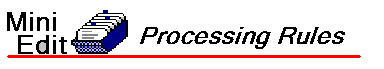
Rule Name: |
The Rules dealing with XML entries (container) |
|
Position: |
Root |
|
Name: |
XML_Checks |
|
Default: |
Checked |
|
Usage: |
A container class used to hold the rules which apply to aspects of the XML portions of the record. These rules are not a substitute for a good XML schema syntax checking tool. |
This rule holds several other rules beneath it as follows:
[ Click on the arrows below to expand the rule and see its detailed information ]
 Replace any tabs in XML with 3 spaces
Replace any tabs in XML with 3 spaces
Rule Name: |
Replace any tabs in XML with 3 spaces |
|
Position: |
Under: The Rules dealing with XML entries |
|
Name: |
XML_RemoveTabs |
|
Default: |
Checked |
|
Usage: |
The XML schema is parsed and any occurrences of tab characters are replaced with spaces.
Spaces are preferred over tabs so that when printed in a mono-spaced type the listing appears correct. If changes were made, a note is added to the log and displayed. |
 Replace any non-ASCII chars (values >127) with pure ASCII
Replace any non-ASCII chars (values >127) with pure ASCII
Rule Name: |
Replace any non-ASCII chars (values >127) with pure ASCII |
|
Position: |
Under: The Rules dealing with XML entries |
|
Name: |
XML_JustASCII |
|
Default: |
Checked |
|
Usage: |
The XML schema is parsed and any occurrences of characters with hex values above 127 (which are in fact illegal in ITS-style XML which uses the UTF-8 encoding) are replaced.
The replacement strings are taken from similar characters when possible (for example, the right hanging quote symbol is replaced with a straight quote) If changes were made, a note is added to the log and displayed. |
 Warn when a message record does not produce an element entry
Warn when a message record does not produce an element entry
Rule Name: |
Warn when a message record does not produce an element entry | ||
|
Position: |
Under: The Rules dealing with XML entries | ||
|
Name: |
XML_msg | ||
|
Default: |
Checked | ||
|
Usage: |
If the record type is of type “message” then normally an <element> entry is also created when the XML is created. For all other types (as well as for the message), an abstract type is created (there is no element). A type is a better choice for reasons of data reuse.
|
 Warn when an XML name does not match the ASN name
Warn when an XML name does not match the ASN name
Rule Name: |
Warn when an XML name does not match the ASN name | ||
|
Position: |
Under: The Rules dealing with XML entries | ||
|
Name: |
XML_name | ||
|
Default: |
Checked | ||
|
Usage: |
The typical pattern followed by standards creators is to have the ASN and XML proper names match. The tool, when it automatically creates the XML listing by translating the ASN listing, follows this naming convention. The user may change the names to something different, and if this is the case the tool will maintain that name (even as it updates the XML listing). This rule provides a warning when such different names are found in the record. This may not be an error, but as general style guideline, it should be avoided.
|
 Automatically set message records to produce elements (restore defaults)
Automatically set message records to produce elements (restore defaults)
Rule Name: |
Automatically set message records to produce elements (restore defaults) |
|
Position: |
Under: The Rules dealing with XML entries |
|
Name: |
XML_AutoMsg |
|
Default: |
UN-Checked |
|
Usage: |
The typical pattern followed by standards creators is to produce XML “types” for all record entries except for messages, where a type and an element are produced. This rule, when enabled, restores the checkbox “Make an Element Entry” to its default state (checked for message record types, unchecked for others).
See also the rule Warn when a message record does not produce an element entry above this page. |
 Automatically set to auto-update XML (will lose any manual editing)
Automatically set to auto-update XML (will lose any manual editing)
Rule Name: |
Automatically set to auto-update XML (will lose any manual editing) |
|
Position: |
Under: The Rules dealing with XML entries |
|
Name: |
XML_AutoUpdate |
|
Default: |
UN-Checked |
|
Usage: |
The typical usage pattern followed by standards creators is to allow the tool to re-create the XML automatically when needed and there is almost no occasion to actually edit it by hand. Should such editing occur in a record, the Allow Updating of XML… checkbox becomes UN-checked and further automatic updating of the record is disabled. Thus, the user’s manually added editing is preserved.
If the user subsequently presses Create XML then an automatically generated set of XML is again created and the check box is again checked. This rule is used to reset the record (or all records in a table) to enable auto-updates to occur again. |
© SubCarrier Systems Corp. All Rights Reserved.
 Hide All
Hide All