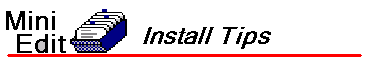
One of the major design goals of the Mini-Edit team was not to replicate features that could be done better in other existing tools. Examples of this include using Microsoft Word and/or Notepad, a much better text editor than simple text; using a real ASN compiler and not just the primitive one found in the tool; using commercially available XML tools to validate the schemas, using a browser to view it, etc.
As a rule, you can do anything you need to do inside the confines of Mini-Edit, but you can do it better, faster and with less pain if you make use of other tools. Because different users will prefer different tools, the Mini-Edit approach is to fire off whatever tool the user has registered for that specific type of content. This is typically initiated with a small E (for Edit) button or by pressing a button labeled View.
Returning content to the Mini-Edit tool is by way of the clip board and the Mini-Edit tool will accept text, rich text, XML, ASN and any number of other formats, translating things as needed.
 |
A brief summary of how to register (associate) a file type with a program to run it.
Right-click on the file to be opened, and select Open with... select program. After a short pause you will be shown a list of known programs; choose the one with which you want to open this file and file type. Select the check box so that this association is remembered. |
The following document types are used by Mini-Edit. The programs suggested here are simply typical, and not intended to be an endorsement of any vendor or product.
*.TXT Text Files, can be opened by Notepad or WordPad or your favorite text editor (programmers often prefer a certain editor, such as the C++ editor provided with Microsoft Visual Studio). No registration action required by most users.
*.DOC Microsoft Documents, can be opened by MS Word. Those without word can use WordPad as a less featured substitute. Used for most reports created by the tool. No registration action required by most users.
*.RTF Rich Text Format, can be opened by MS Word. Those without word can use WordPad as a less featured substitute. Used in interim temporary files, there is no reason to ever edit these directly. No registration action required by most users.
*.MDB Microsoft Access files, can be opened by Access as well as many third party tools. The older data files were kept in this format; now they are kept in the *.ITS formats (which is the same underlying file type). You do not need to have MS Access on your machine to use Mini-Edit (which uses the underlying Jet engine to manipulate the actual file), but it is very helpful if you want to examine the tables directly. The two settings files (MEdit_Settings.mdb and USER_Settings.mdb) are in this format. No registration action required by most users.
*.ITS File type used by the Mini-Edit tool and registered to open with that tool. The files themselves are simply *.MDB types and you may want to also register MS Access to open this type of file. There is also an obscure internet bundle file with this extension. Do not attempt to change older style *.MDB file to be *.ITS files, the tool will automatically give you the option to convert such files on open (and will deal with structural changes in the tables) if a similar file with the extension *.ITS does not exist. No registration action required by most users.
*.ASN Files with ASN.1 type content encoded as plain text files. This extension is used to connect to an ASN complier and validate the code listing. It is suggested that you also register your favorite text editor to open this type. If you do not have a favorite, it is suggested that you register notepad. An excellent (free) ASN syntax validating complier can be obtained for free from OSS; please see