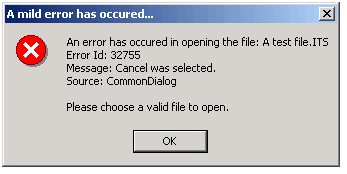
The Mild Error Dialog is used to display a variety of casual and non-critical events that can occur when running the program. The term error here is a misnomer; perhaps unexpected event would be a better term. This dialog may be displayed when the user does unexpected but completely valid things (for example, canceling a file open operation).
Often the cause of these events is ANOTHER program, such as the MS Word automation of Active X controls (the source field will tell you where the error originated). Mini-Edit has no control over these programs and is simply reporting back what data they provide.
The dialog always displays the numeric event code returned to Mini-Edit so that advanced users can further detect the reason for the event. [The error codes and their meanings are not set by Mini-Edit; consult the documentation of whatever application created the error event.] For common events, a suggested course of action is given. The message text above, caused by the user canceling the file open dialog, is typical of this.
If possible, the program will continue normally after displaying such a dialog. In other cases (such as when the user disables or closes MS Word or some open file the tool is using in the middle of a rendering), the program is unable to continue and will abort. In no event will any data be lost or the database files damaged.