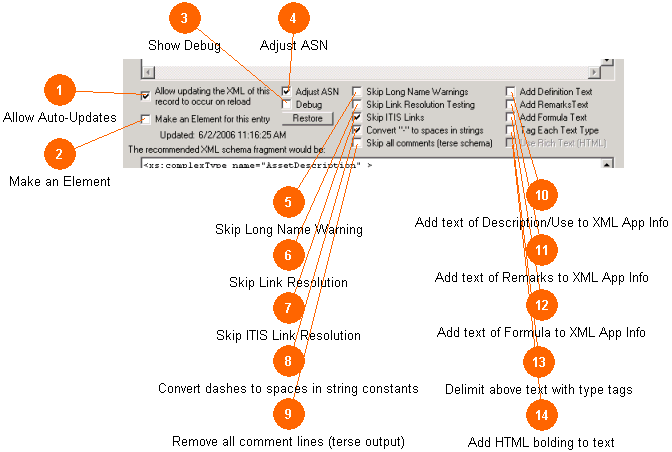
Even though the rendering of the ASN into XML is automatic, the user will want to control some aspects of how the documentation is created, as well as how thoroughly the tool checks for supporting records in the rest of the file. This section supports those needs. Users can leave the default settings as found, or change items as required to control precise differences in the final XML schema.
This selection of controls is part of the