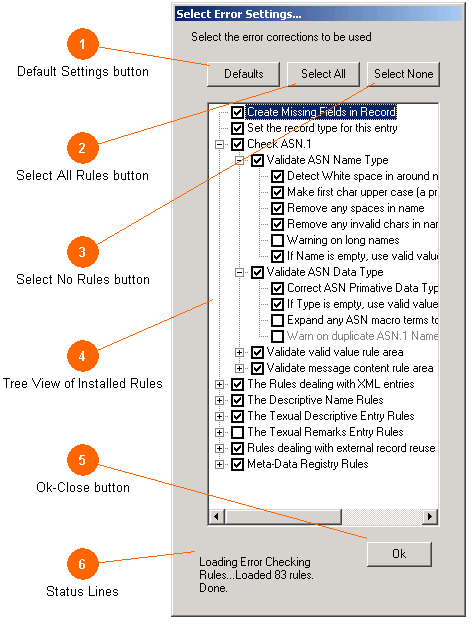
The Rule Selection Dialog is used to determine which set of rules will be applied to records when the rule checking is invoked. This Dialog is displayed the first time the user invokes the rule checking. Thereafter it can be invoked and edited with the Rule Set... button from the