Name the new entry...
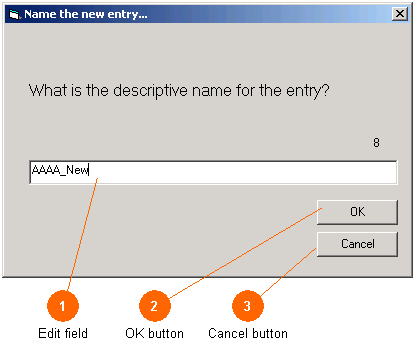
This screen is displayed as part of the process of creating new record entry (or entries) for the current table. Enter a textual name value to create a set of (one or more) entries with that name as a base. Press return to create a single entry and accept the default value (chosen simply to make it first in the display). This screen is preceded by the Create New Entries screen which requests how many entries are to be created. The new records are then created and merged with records in the current table (using the current alphabetic ordering as well). Next, the Editing Records Dialog will be displayed to allow you to further fill-in the new record.
 |
The value "8" shown above the data entry area is a count of the number of textual characters entered into the dialog. This is used to allow the user to see how long the name being created will be. Because the ASN and XML names often come from this same text, this provide a simple way to gently warn the user against making long-ish name choices. |
 |
If you are created a set of related entries, such as a set like MSG_Device_1, MSG_Device_2, MSG_Device_3, etc. then you would enter the root name of "MSG_Device" here and let the tool add each sequential value. If you are simply entering a set of records with distinct names, let the tool name them AAAAx so that they will appear in a logical order at the top of the table for you ease in finding them. As you change the names of these records during editing, you may want to periodically re-sort the table to keep the data record correctly numbered. This can be done by changing the active table, or by changing the sorting order. |
![11424034]()
|
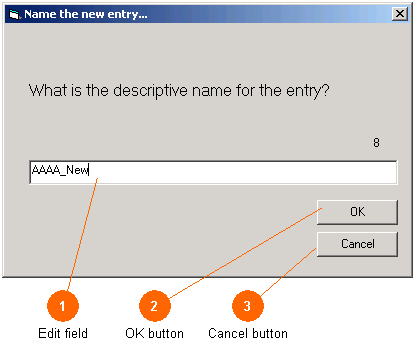


 Edit field
Edit field A textual value for the name of the entry.
A textual value for the name of the entry.  OK button
OK button Accept the value for the records name entered and proceed to create the new record (or records is more than one was requested).
Accept the value for the records name entered and proceed to create the new record (or records is more than one was requested).  Cancel button
Cancel button Cancel the screen, aborting the record creation process.
Cancel the screen, aborting the record creation process.