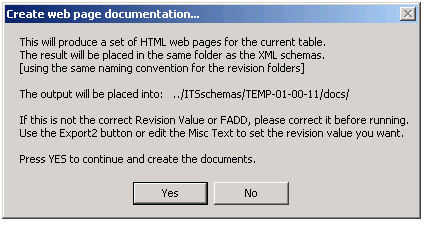Create web page documentation...
The Create Web Page Documentation Dialog is displayed when the html Doc button is pressed from the main window. It is used to inform the user where the web pages will be placed before the run commences (or is canceled). If the user presses YES the current table is rendered; if the user presses NO the action is cancelled.The created web pages will be placed in the same folder as the default location of the XML schema document (in a sub-folder called ../docs), and will use the same release naming system. Hence the web pages of MyFadd release 1-2-3 would be placed into a folder of ../ITSSchemas/MyFadd-01-02-03/docs/ The user is given a prompt to edit this as needed. Typically you would want the documentation to match the XML to which it pertains, so the defaults are used. When run, this command will produce one web page for every record in the currently selected table. The descriptive name of the record is used to name the html file, so the record entry DE_Year becomes DE_Year.htm etc. A final html page called TOC.htm is produced to be the table of contents page. To generate from multiple tables, select each table in turn (making it the active table) and repeat the command. The production process used to create the web pages is to individually render them using MS Word (and hence the style sheet conventions found in the file Web_Template.doc) and then save them as html files. If you wish to add a header or footer (including whatever html you want) you would add it to the style sheet. The hyperlinks used in this process between web pages are all relative to the same folder in which the document is built. Of course, you may further edit and modify the resulting pages to meet your own final needs. |
© SubCarrier Systems Corp. All Rights Reserved.