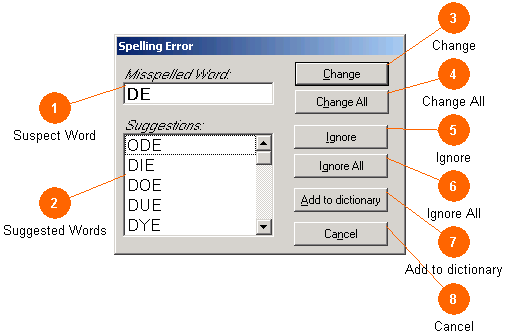
This is the Dialog box provided by the spell check system when checking an entry in the modal style (pressing the first button on the tool bar starts this mode for the current text entry). Each suspect word is presented in turn until the text is completed. The user may do the normal spelling correction things as well as cancel out of the spelling mode (in which case the tool returns to a passive background spell checking mode).