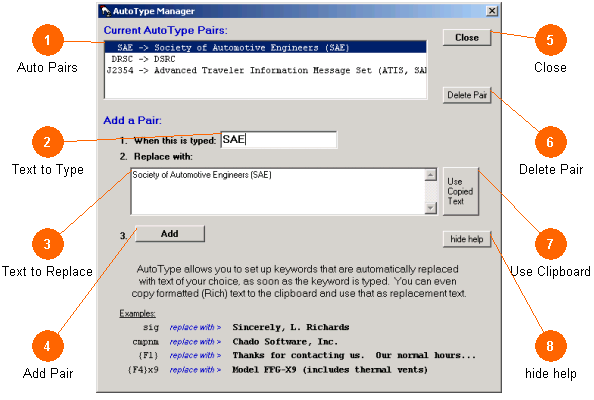
This Dialog is used to manage the collection of automatic replacement strings. When one of the strings is typed, the associated replacement text will be used. This function is often used to expand rote phrases or cure dyslexic typing, such as the acronyms shown in the screen image. The list of replacement pairs is unique to each user.