Mini-Edit Main Screen
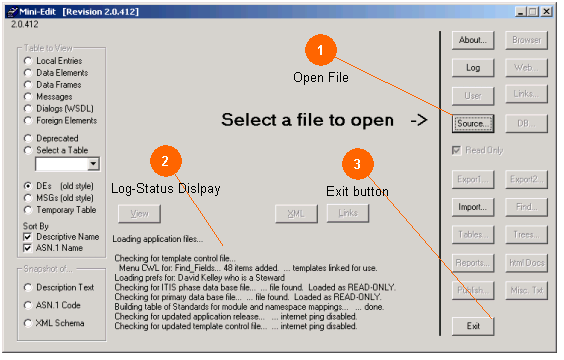
This is the Main Window of Mini-Edit and is shown with a typical display after the tool has started but before any files has been selected to be opened. The next several pages describe the major sections of this window and the function of each control.
This window is complex, so its controls are covered in three pages. The next two sections describe the Primary Control group (used to manipulate entire tables) and the Record Control group (used to manipulate individual records in the current table). These page in turn delve into the practical use of the tool and it abilities.
Most of the operations of the tool deal with first selecting a single database file to operate on, which is then loaded and then one of its tables is displayed in a summary fashion. Most operations deal with selecting a single record from the list and then operating on it further as needed using the indivdual record controls (see above link). Various bulk exporting functions as well as transfer operations on entire tables (sets of records) are also provided (see the primary control group above).
The first time you run Mini-Edit the tool will ask you for a short set of information about yourself such as what user name you want to use. This can be repeated and the values changed at any time by pressing the User button above. If the values saved are the initial default values, the machine will prompt you for real values every time it is first run.
![11424034]()
|