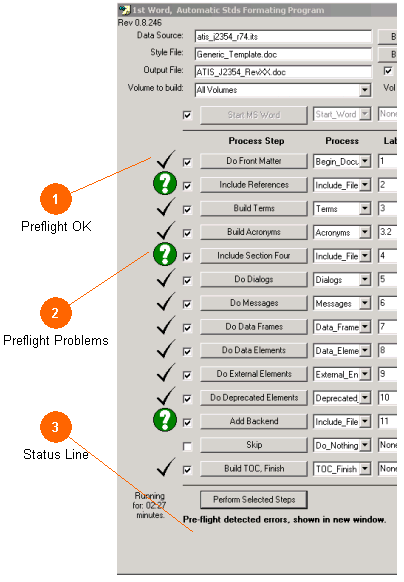
A Pre-flight test involves seeking for the files, tables, and Misc text entries that are used in each processing step to confirm that they exist BEFORE the actual processing begins.
Steps that pass are shown with a check box. If the pre-flight fails, a question mark icon is shown at the step(s) which failed. You can also click on the icon to get data relevant to that step. A report of the errors or problems found is presented to the user. Correct things and repeat.
If all the Pre-flight tests pass, the check boxes are removed and the script begins to run for real.