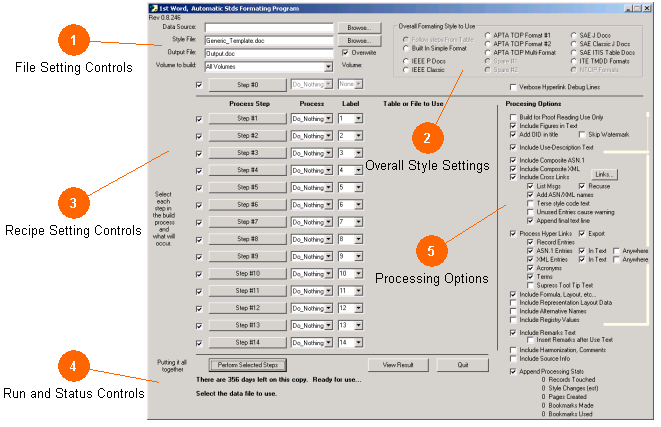
This view shows the tool when first run and before any SDO specific script runs have been loaded. The tool is basically a single view panel which invokes and remotely controls MS Word for most of its rendering operations. When operating, it can be placed in the background and Word placed in the foreground (although the user must not click on Word while it is running or the automation may be disturbed). Ideally the best way to render documents is on a double screen monitor system where you can observe MS Word being created as well as have full view of 1st Word. This is the normal setup used by SCSC in its work. Users with multiple processor systems may want to run 1st Word on one processor and MS Word on another processor for faster run times. Typical run-off rates are about 30 finished pages per minute (about two pages per second), excluding the final hyper linking times.
The control will be broken up and described in five groups in the following pages.
 |
A warning for new users: This tool expects to take over and run MS Word on your machine using remote automation calls. It expects complete and exclusive access to MS Word when running, therefore you cannot edit other documents or have them open with word at the same time. You can of course run word before and after the actual run, but not during. |