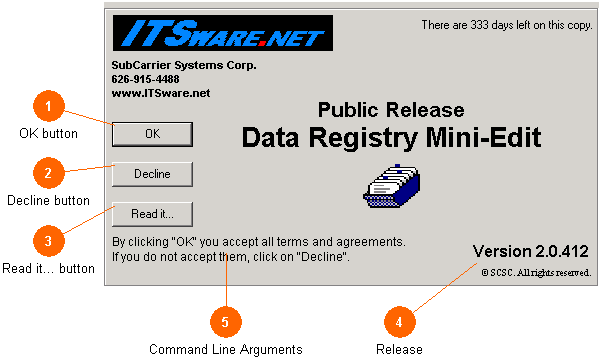
This is the basic flash-screen which appears when Mini-Edit is first run. It shows the revision of the tool you are using. In the upper right corner are the "days remaining" which provides a gross indicator of how old this copy of the tool is. When this number falls below 30 days you are presented with some nag text suggesting that you upgrade to a more current version (see