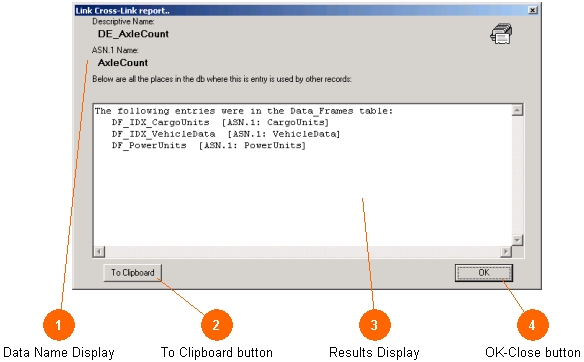
The Cross-Linking Report displays a list of other records (and the table they appear in) which are using the current ASN.1 in a valid way inside their own record data. Simple occurrences of the string or use of the string in a non valid ASN way (such as a comment statement) are not reported. In other words, this provides a tree of relationships in the nomenclature of ISO 14817, listing those records that use the item being linked.
The tables currently checked on the